How to Use Sugoyose
-

Select a design template
-
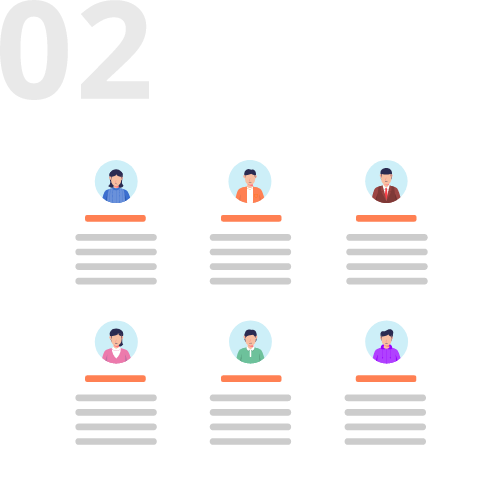
Collect Messages
-
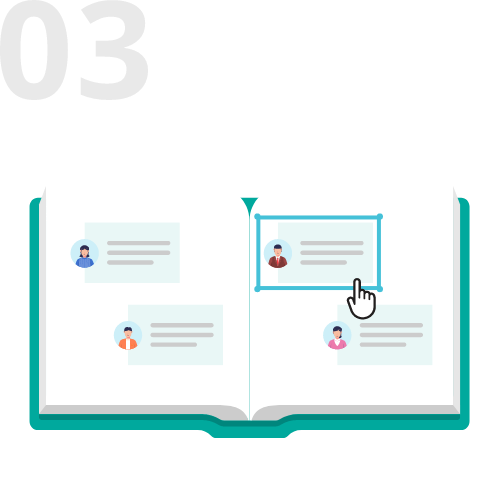
Edit the book
-

Complete! Let's give a Sugoyose!
Step1
First, the Organizer selects a template that suits the purpose and the recipient of the message album
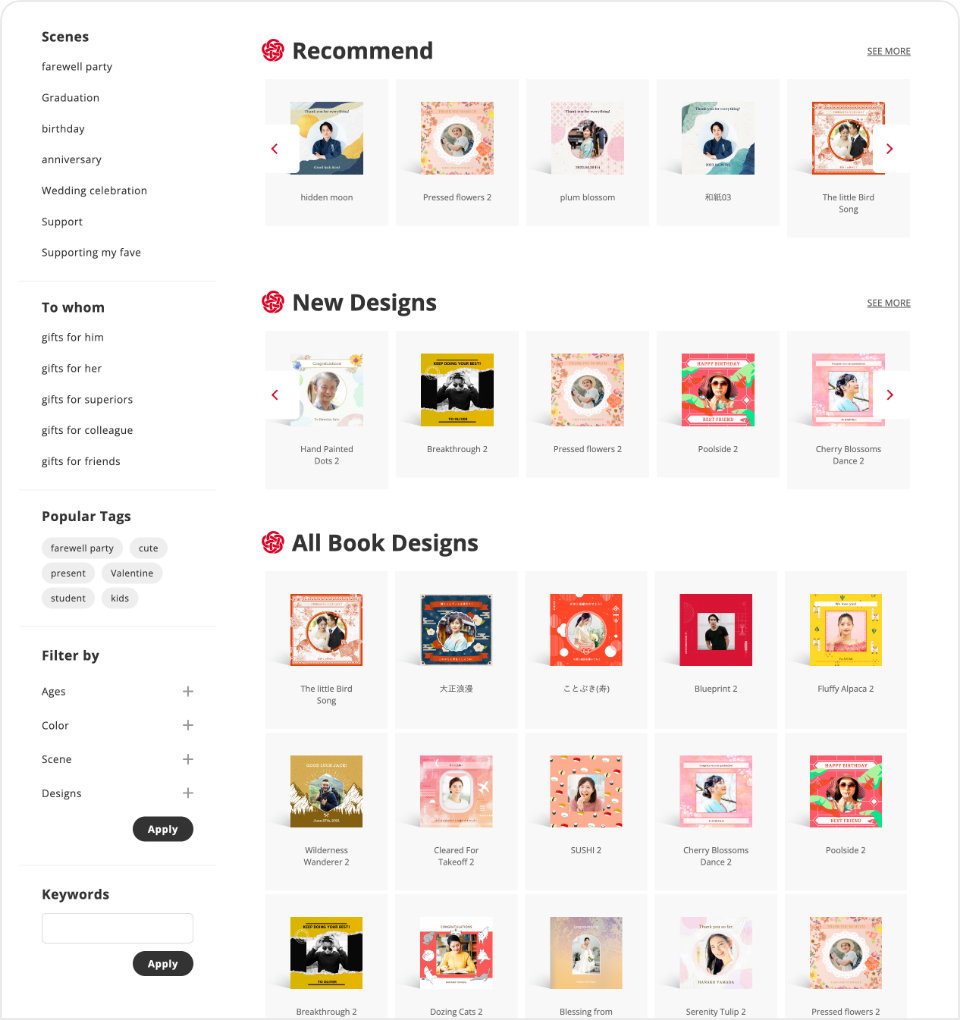
140+ types!
All message album design templates are original.
Sugoyose offers a wide variety of original message album templates created by our team of leading designers.
We have a wide range of designs, from message album decorated with your favorite characters to more formal templates.
If you find it difficult to choose, please take a look at our recommended templates by scene or season.
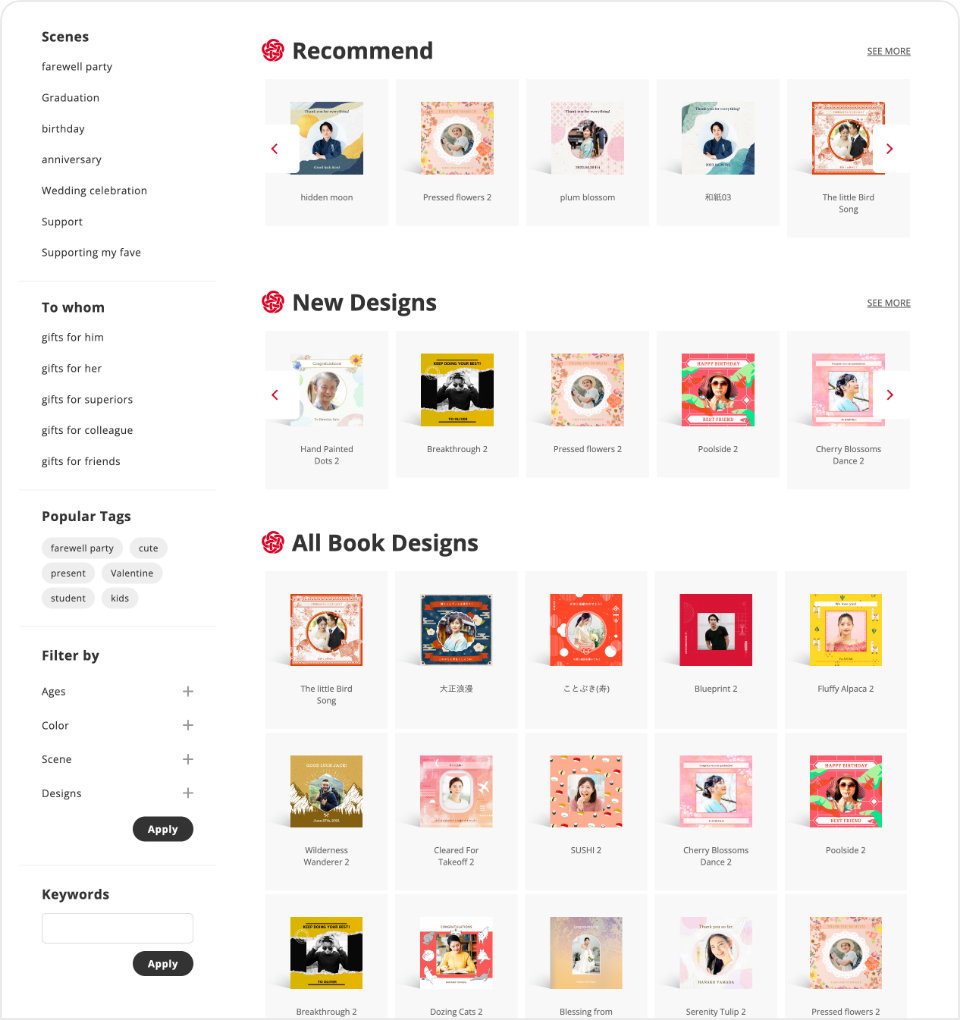
Step2
Set up questions and recipient information.
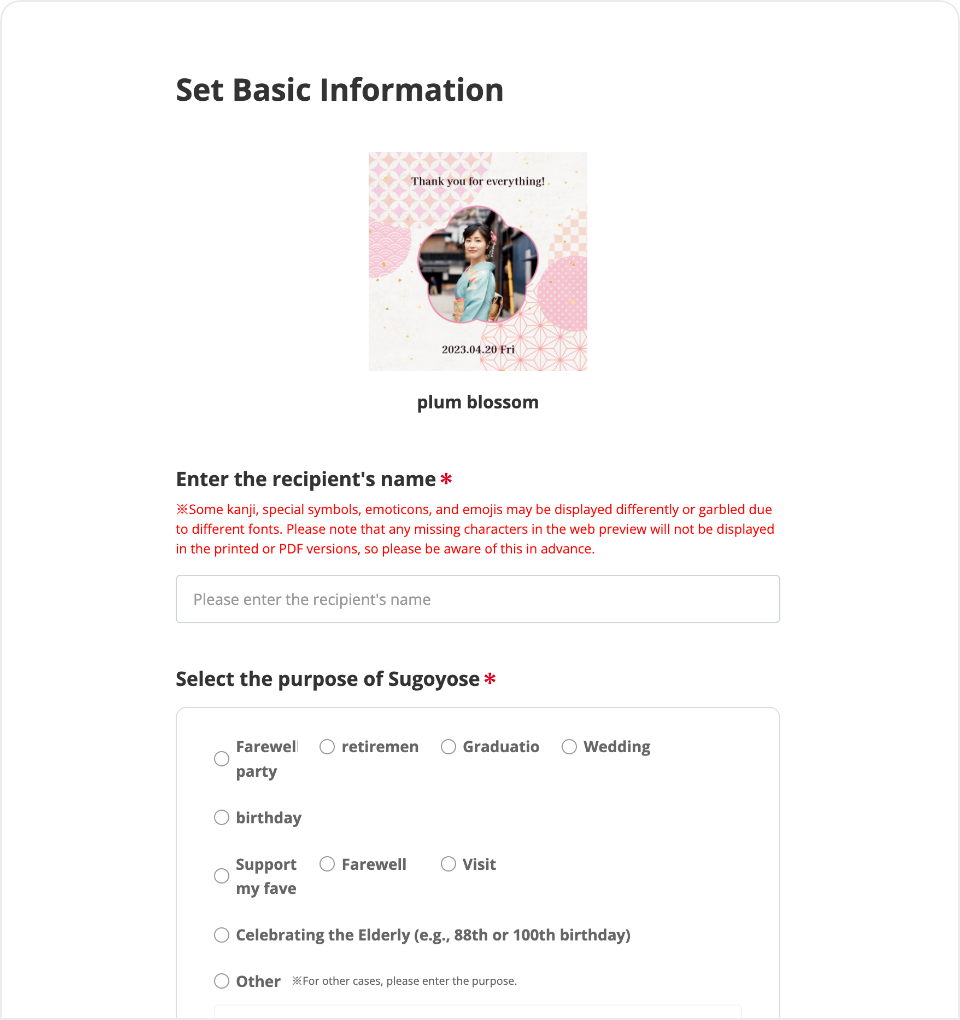
organizers can also create their own questions.
The organizer can set the period of time to invite people ro write message album messages, the display name & honorific title of the recipient, and the "questions" that he/she wants the message album Members to answer.
The "questions" are a feature of Sugoyose, and by simply selecting a category, you can set up exciting questions for different occasions.
You can also ask Organizers to answer questions they have thought up themselves, so you may expect more emotional answers...! You can also choose not to set any questions, so please set them according to your purpose.
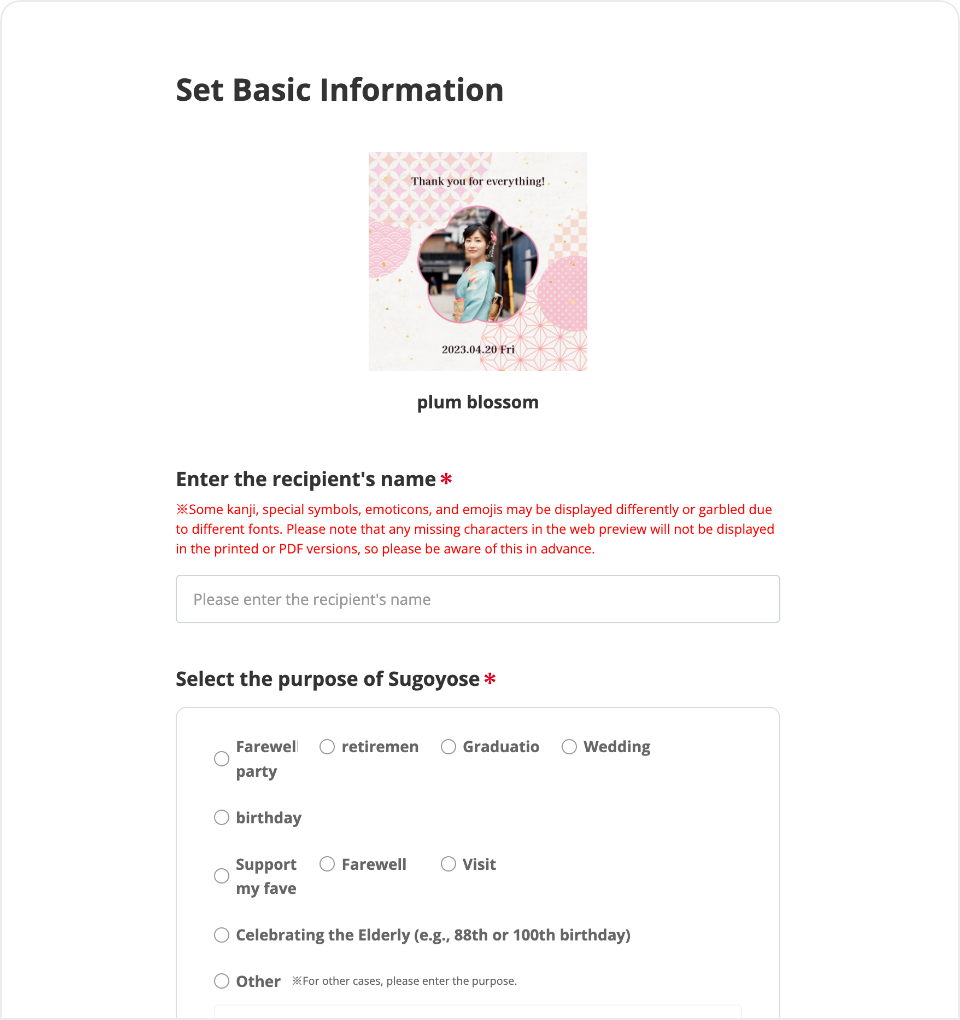
Step3
Send the URL for writing messages to the members.
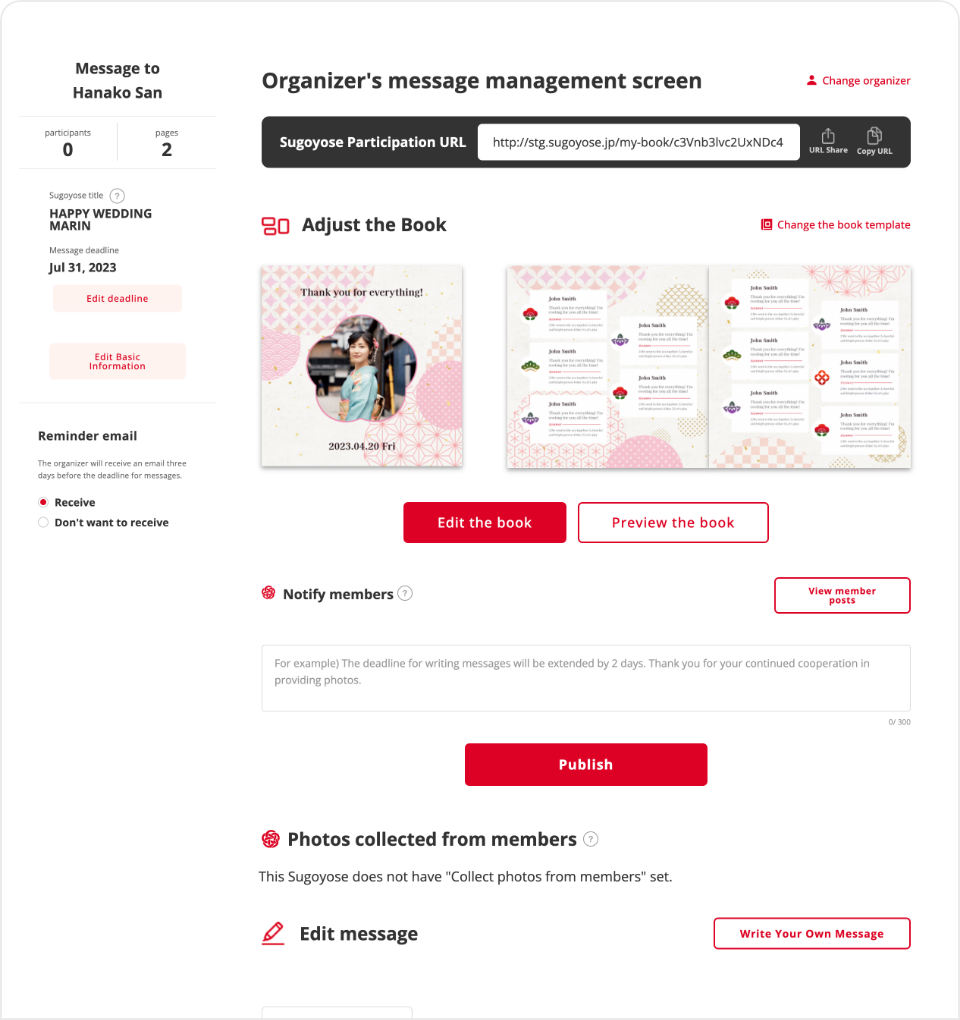
Once setup is complete, a URL for writing messages will be issued. The organizer should send the URL to the Member to whom he/she wants to write a message.
The Member who receives the URL can write a message even if he/she is not a member of Sugoyose (*1).
After the set deadline, the message cannot be written, so the organizer is requested to remind the Members of the deadline. (The organizer will receive a notification e-mail before the deadline.)
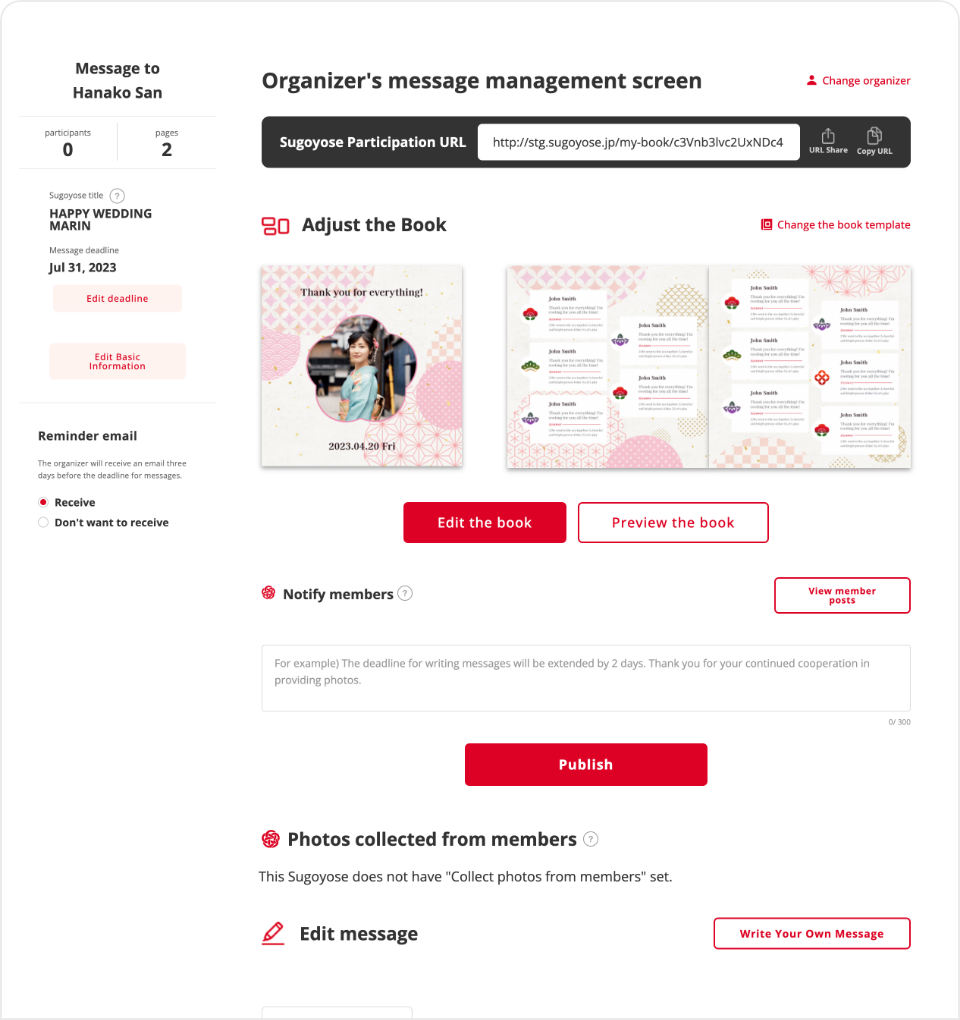
Step4
Adjust the position and content of the message.
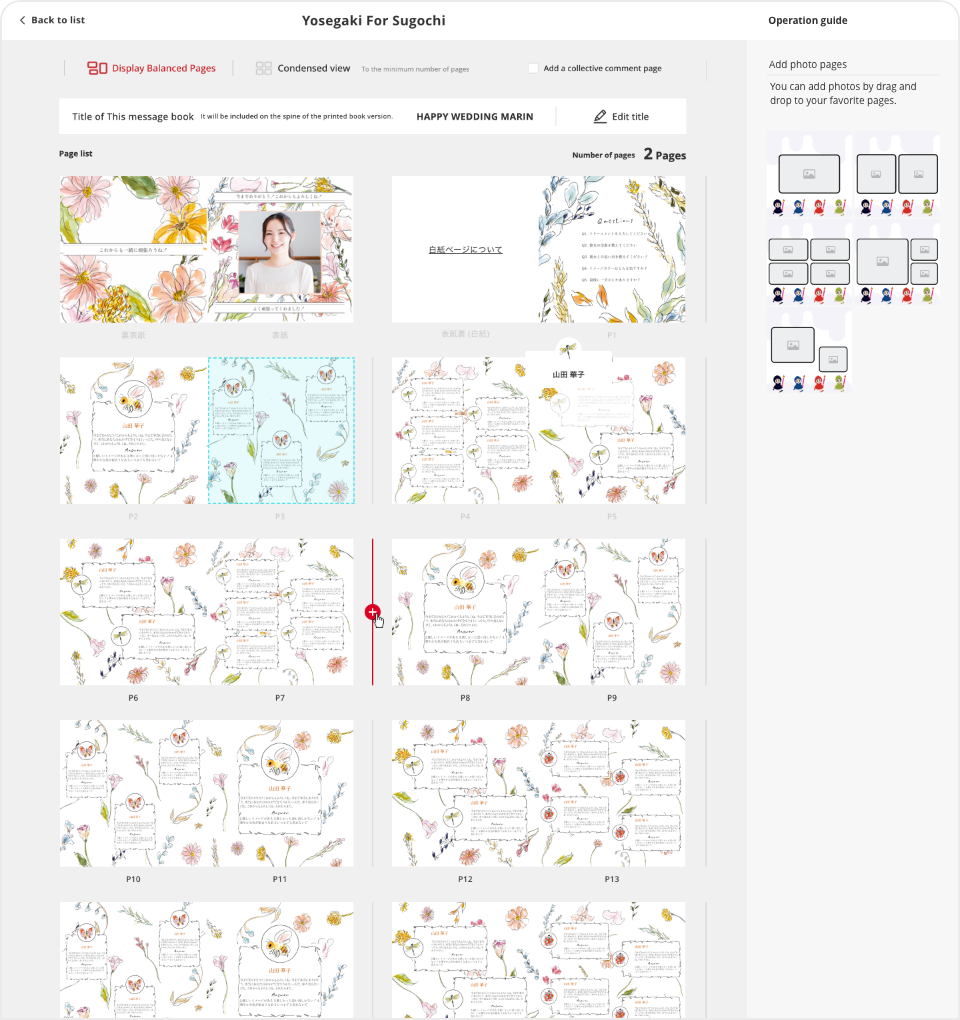
After receiving message album messages from a Member, the organizer can adjust the position of the message at any time.
The organizer can also act as a substitute for Members who are busy and want to write a message on their behalf, or when they have received a message in their own handwriting.
Messages written by non-Members can also be deleted or edited by the organizer. We recommend that the final position and number of messages per page be adjusted after the deadline, as additional messages will not be written after the deadline.
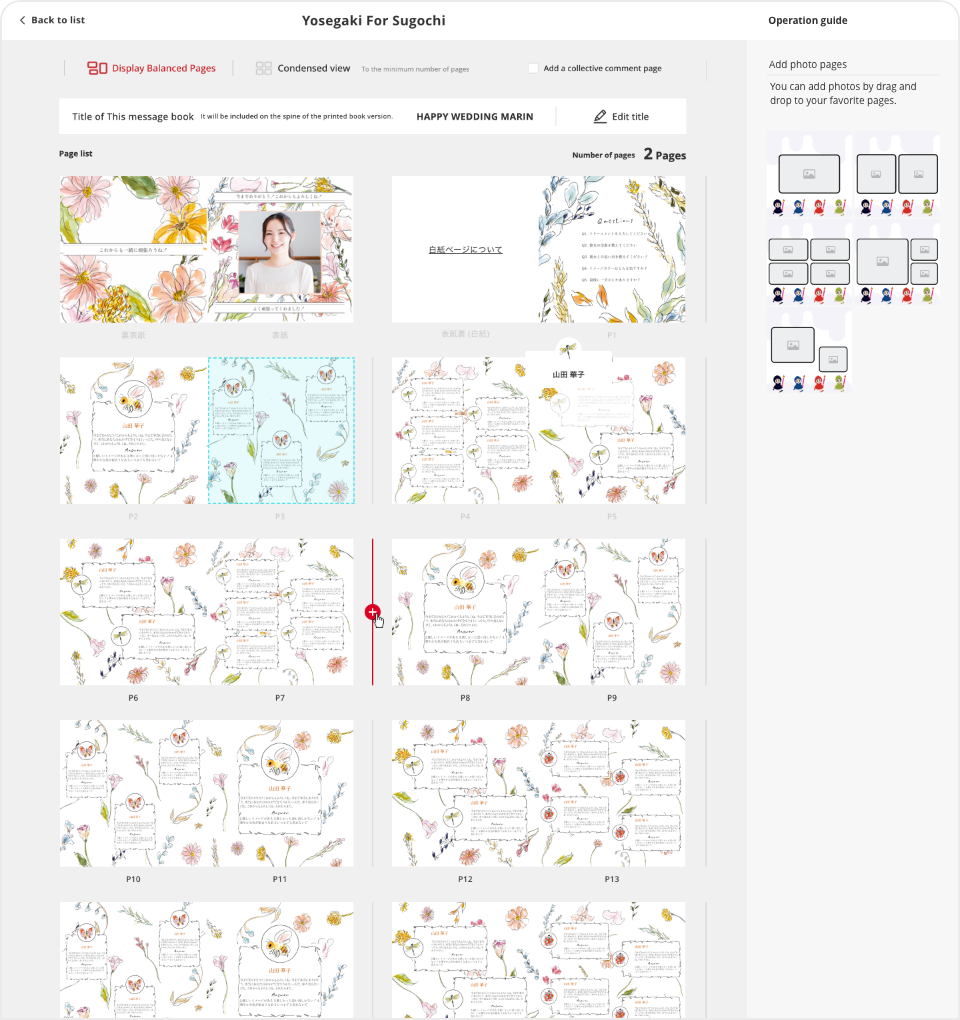
Step5
After the adjustments are complete, the Sugoyose message album is ready!
Let's deliver the message album to the recipient!
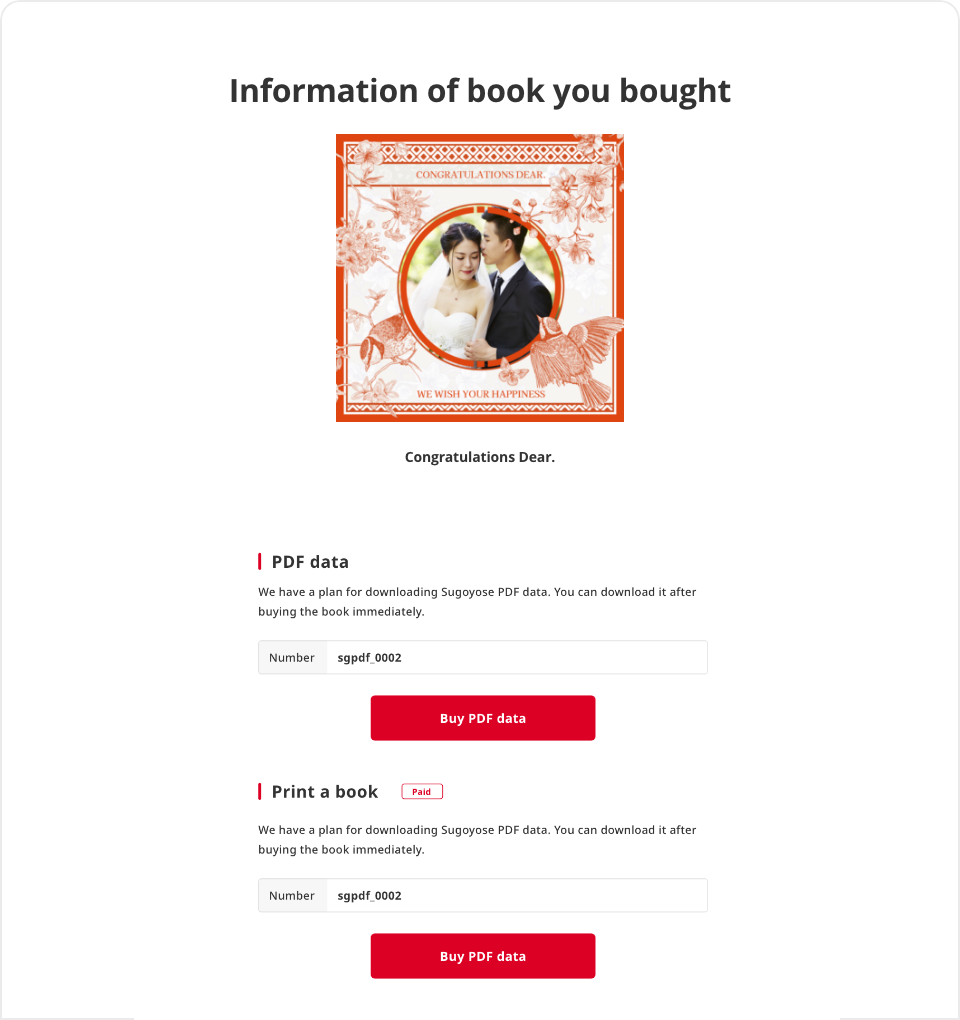
There are three ways to deliver Sugoyose!
After the deadline, when all the messages have been submitted, and the organizer has made the necessary adjustments, press the "Complete" button.
When the status is set to "Complete," the organizer will no longer be able to edit the Sugoyose. The Sugoyose will be completed, and you can send the Sugoyose to the recipient you wish to send it to.
Sugoyose can be delivered in three different ways. The most recommended is the book format, which can carry the most emotions. For a reasonable price, you will receive a high-quality bound message album. In addition, there is a PDF version that can be enjoyed indefinitely after downloading, and a completely free web version that can be easily enjoyed online.
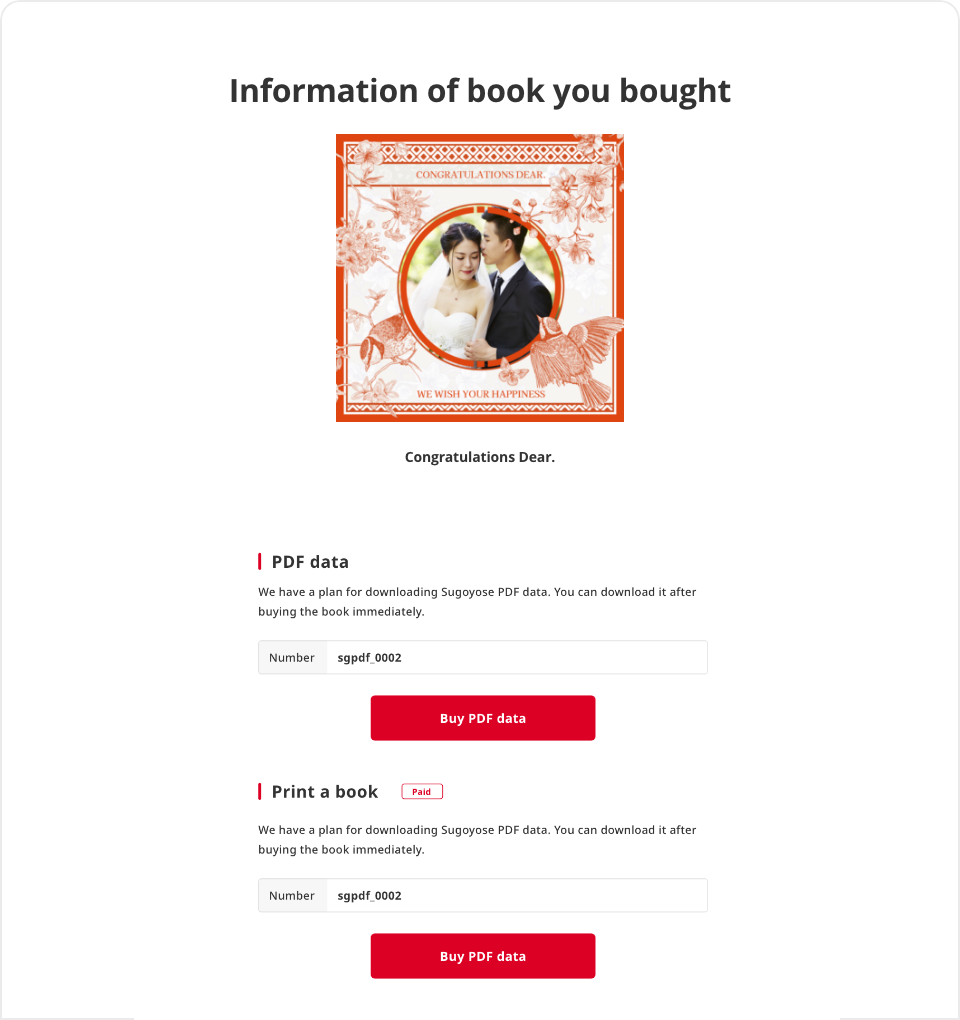
Payment Plans
Choose from our range of plans,
starting from free,
based on your gifting preference
-
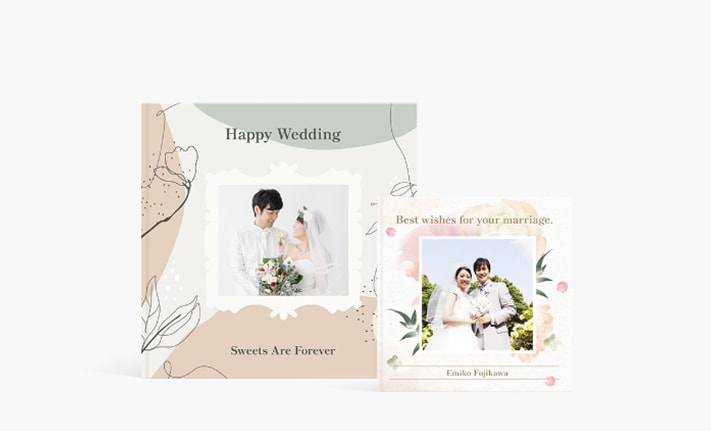
Book Print
S$ 21.80
-

PDF Data
S$ 5.50
-
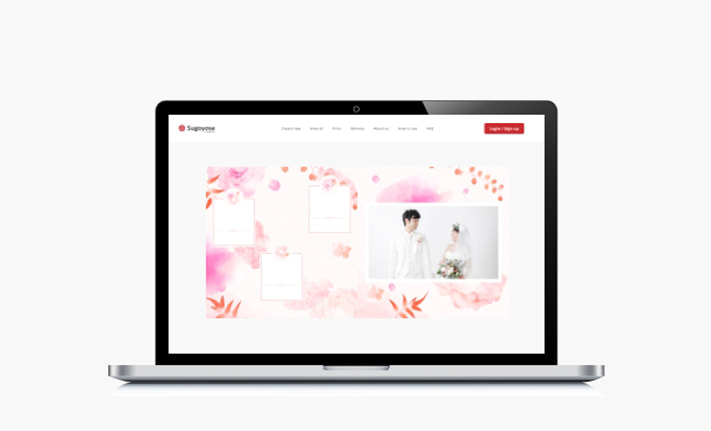
Browse
90 daysFree
